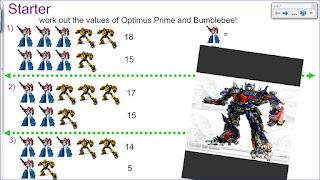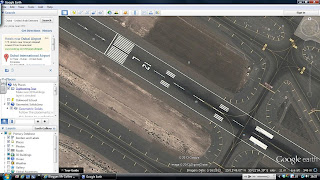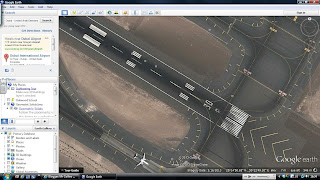On Thursday 9th May I hosted #TMSurrey at Glyn School, Ewell, Surrey. It was a fantastic evening made possible by the people that attended and presented on the night. It was also only made possible due to the support I received from my school and through the advertisement of the event via Twitter etc.
This post aims to...share the organisational process of planning your own TeachMeet, share the presentations that were given on the night, and suggest ways in which the event may have been improved for future purposes.
Organising a TeachMeet was something I was hoping to do ever since I attended my first one at the Haywards Heath TM earlier in the year. It was something a few others at my school were keen to do/make happen too and so I started to plan the evening. Before I sent round an e-mail to the relevant people seeing if the TM could even go ahead, I did a bit of groundwork myself. I first looked at the school's calendar, the GCSE examination timetable, the meetings/INSET schedule etc to find a suitable day that was available and wouldn't coincide with anything else. I luckily managed to find 9th May as being free and so the date (at least in my head) was set. Next, I created a Google Doc to use for the signing up for the TeachMeet and advertising of all the information attendees/presenters would need. This document can be accessed here -->
http://goo.gl/0YT6U. I also created a 'Logo' for the event (see above) so that when I would e-mail round to the heads of the school etc they would already see what I had been doing and would get an idea for what the event would start to look like and appear to others. I feel this part of the planning process was key, as without it, an e-mail merely asking if could run a TeachMeet on a given day would not have seemed as appealing, perhaps.
So, after I had created the documents and logo I began to think about what I would need from my school. Permission was the main thing - to give it the all needed 'go ahead', a venue was the next, closely followed by IT support and crucially attendees/presenters. So, I e-mailed round to the headteacher for their permission, the facilities manager to ensure I could book the school hall for that evening, the IT department to get the required tech set up in the hall on the day of the event and then the CPD manager for their support and guidance with the event.
I quickly received replies and my headteacher was more than happy for the event to take place. The facilities manager checked the diary and added the event to the list of scheduled events. The IT department confirmed that they could get the projectors/sound etc set up in the hall and the CPD manager arranged to meet so we could talk through the evening and what I'd need. So, with the all needed 'go ahead' from the school I started about getting the TeachMeet advertised via Twitter.
I first put the Logo, with a link to the sign up Google Doc, on the official TeachMeet website -
http://teachmeet.pbworks.com/w/page/19975349/FrontPage and then started to tweet out the link to my Twitter followers. I made sure I tweeted this a few times and tried to plan this around the popular #ukedchat and #SLTchat. This way I was able to get a few RTs and more people were able to see the tweet and the event.
This all happened about 3 weeks before the event itself, which I think gave enough time for people to figure out if they'd be free, but not too far ahead that people'd ignore it initially and then forget about it!
In addition to tweeting out the details of the event, I advertised the event internally at my school via e-mail and our staff briefings. My Mathematics department were fantastic and all of them pretty much signed up straight away to attend and the majority of them were there on the night and some presented.
Soon, I had other people from the Twitter sphere signed up to present and attend. There was a great mix of people signed up and the presentations were nicely varied too.
The next thing to do was to try and get some 'sponsors' for the event that would provide some prizes for the raffle I had planned on the night. I was overwhelmed that of all the people I contacted, all of them kindly offered me a prize to give out on the night. The raffle was something that naturally drew a few other people to the event and the prizes on offer were amazing - ranging from books from Jim Smith and Caroline Bentley-Davies to products from the
www.magicwhiteboard.co.uk and PTS Stickers
http://www.primaryteaching.co.uk/. These prizes cost a lot of money and I am still extremely grateful to those that provided them. In addition Chris Green at Manga High was able to attend and present as well as provide a year's subscription to
www.mangahigh.com - a website I have used since teaching Mathematics and one that I would recommend to any Mathematics teachers!
Whilst all the attendees/presenters were signing up and word was getting out about #TMSurrey through tweets etc I was busy filling in external booking forms for the school hall, meeting with our CPD manager to organise refreshments from our caterers (Cucina) and meeting with the IT technicians to arrange for additional projectors/laptops for the 'tweets' etc. All of these 'meetings' were important in getting everything I needed for the night and the evening wouldn't have gone ahead without their support.
Nearer the event, I had to get all the 'admin' type tasks done like getting a register for all external attendees (important for safeguarding and fire & safety regulations etc), getting prefects to help out on the night to show external attendees to the reception, showing them where to park etc, putting up signs around the school directing people to the school hall, and then putting together handouts for all attendees of the event.
Here's how the handouts looked...
Each person had one of these. They included a raffle ticket, a handout I created with details of the event and the Twitter handles for all the presenters, and the 10% off voucher from PTS Stickers - they made these flyers especially for #TMSurrey.
The week of the event was met with a few apologies of people being unable to attend and I was starting to worry that we'd not get enough people there in attendance. The good thing was that with those that were presenting that were unable to attend they still managed to take the time to record a video of their presentations that we could show on the night. I really liked this as it enabled some fantastic teachers to still share their ideas to those that attended. It also had a more #TeachTweet feel about it whereby Twitter users watch certain pre-recorded videos at certain times during the event 'as live'.
So, with a few people now not able to attend we ended up having around 25 people in attendance on the night - not as many as I had hoped, but if I learnt anything from the Hayward's Heath TM (where there were only about 10-12 of us) it was definitely more about quality and not quantity.
On the day of the event I got more and more anxious up until the 5:30pm starting time. I spent the time I could after school making sure everything was set up and ready to go. I still ran my Year 10 revision session from 3-4pm as this was still as important as ever for them. So, this left me with just over an hour before attendees started arriving.
Some presenters got there a bit earlier, which allowed me to ensure everything they needed for their presentations was unblocked by the school's WiFi and that I could access their presentation. I made sure all presentations were loaded and ready to go on the central computer linked to the main projector, we also had a separate outlet for those bringing personal laptops to connect to the main projector. We had some issues with getting the school's WiFi to allow Twitter and so had to use
www.visibletweets.com to show the #TMSurrey tweets on the night. I made a 'random presentation generator' for the night which can easily be made using ppt - see
here.
The night itself went really well and I honestly think all attendees enjoyed the evening and went away with more than a couple of ideas to use in their lessons/teaching. You can see all of the presentations (I still have copies of) by following the links in the Google Doc mentioned above, also
here for your convenience. Just bear in mind that for some of them 'you had to be there'!
Improvements & suggestions for future TeachMeets I may organise...The main improvement that I feel could have been made to the night was the advertising of the TeachMeet and getting the numbers of people through the door that I was hoping for.
I was slightly disappointed by the lack of people who attended from my school as other than the Mathematics department there were only about another 5-6 members of staff from my school. I feel I could have perhaps advertised it a bit better internally, maybe because I am a NQT and only started at the school in September I didn't have as much scope as others might have to get people to attend? Equally, the schools that we are linked to, our primaries and other local schools etc could have been contacted personally by me to advertise the event to them.
I think I relied too heavily on being able to get my Twitter followers (most of which probably do not live anywhere near Surrey) and staff from my school involved. If I learnt anything from the experience it is that there is a massive minority of teachers on Twitter. If you look at @ICTmagic's Twitter map, there are not many people on Twitter in the South-East region of the UK -->
http://ictmagic.wikispaces.com/PLN+Map and so this already limits the number of people I was able to contact within the area I was targeting the TeachMeet. It then begs the question as to why more teachers aren't already getting involved with Twitter and the benefits it has on their teaching - perhaps they just have no idea as to how beneficial it actual can be? Perhaps it is a time constraint, an ICT constraint for some?
If/when I am to organise another TeachMeet in Surrey I will ensure I contact all local schools within the Surrey area, get them to advertise it to their staff and hopefully that way there will be more people there? Also, I don't think there are that many people, possibly linked to the fact that there a very few people 'on' Twitter, that actually know what a TeachMeet is or how to get involved in one - there are probably an equal amount of people that have never used a Google Doc?
This is something that perhaps we need to look at from a school's CPD point of view. Perhaps 'TeachMeet' type events should become the new model for a school's INSET session? To start with, just once a year (either at the start or end of the school year) to give staff a way of sharing their ideas and presenting to their school communities? Perhaps those people who have already organised and hosted TeachMeets could meet with school CPD managers to inform them of the process, the benefits of it and how to set one up at their schools?
All of these questions I'm not sure I have the answers to, or the capacity to do something about, but I will nonetheless continue to look at hosting another #TMSurrey next year, I will continue to tell my colleagues about Twitter, TeachMeets and all other manner of things I find out about via my PLN and will continue to share with others the ideas and strategies these sorts of events provide teachers with.
Together we are stronger!